Editor's review
Though the MS Word 2010 application incorporates a stylish menu, it at times becomes a handicap when one looks for familiar feel of a classic menu. Well, one can resolve the issue by using the sophisticated Classic Menu for Word 2010 4.50. The utility installs smoothly to integrate Microsoft Word 2010 and can immediately be used without requiring tutorials or time-consuming training. By installing the tool you can get back the familiar toolbars and menus to MS Word 2010 to make it function in a manner similar to MS Word 2003. The new feature-range of Microsoft Word 2010 is added with the Main Menu, Formatting Toolbar, and Standard Toolbar. It even supports entire languages that are supported by MS Word 2010, which includes English, German, French, Chinese, Italian, Portuguese, Spanish, Japanese, and even more. The menus and toolbars added to Quick Access Toolbar let you work with MS Word without ribbon.
With the Classic Menu for Word 2010 4.50 tool, you can enable or disable the toolbars and menus, and instantly search and execute commands as you require. Further, the Menus tab can easily be displayed over Home tab’s left or as last tab. With the tool’s menus, if you wish to use the same keyboard shortcuts for browsing the entire menu. It also accompanies a Classic Menu Manager that allows you to change tabs and menus according to your requirement. The Manager window provides features to display classic menus and toolbars in MS Word 2007; hide any built-in tabs; and enable other provided features relating menus display. The list of built-in tabs, which can be hidden include Home, Insert, Page Layout, References, Mailings, ReviewWord, View, Developer, etc.
Classic Menu for Word 2010 can easily be installed easily with the MS Word for easy usage of several functions. The utility deserves a score of rating of 3.5 rating points for its smooth integration and overall impressive performance.


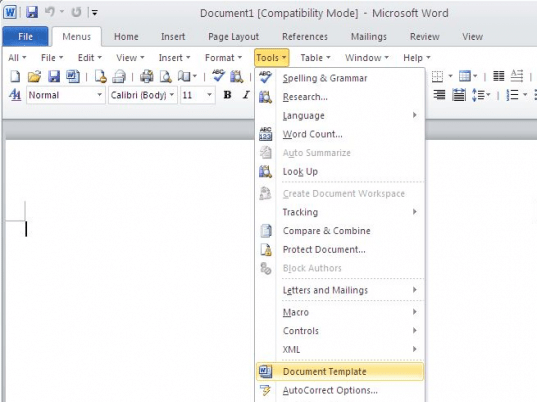
User comments